The Love Surf website has been renewed.
Due to the renewal, members' "My Account" login passwords have been reset.
We apologize for the inconvenience, but please reset your password.
*If you do not receive a confirmation email, the address you entered may be incorrect. Please contact us here .
Also, depending on your spam settings, you may not receive the email. If you do not receive the email, please set your spam filter to allow emails from the domains "order@m.luvsurf.co.jp" and "order@luvsurf.co.jp".
*For customers using Gmail
If you have an email address other than Gmail that you can use,
We also recommend that you try using a different email address.
<How to reset from the top page>
①Click on "My Account".
 ②Click here if you have forgotten your password.
②Click here if you have forgotten your password.
 ③ Enter your currently registered email address and click "Reset Password."
③ Enter your currently registered email address and click "Reset Password."
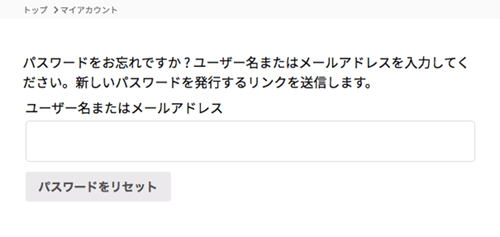 ④You will receive a password reset email at your registered email address. Click "Reset Password" in the email, enter your new password, and save it.
The screen will change to "Password reset successfully" and the process will be complete.
④You will receive a password reset email at your registered email address. Click "Reset Password" in the email, enter your new password, and save it.
The screen will change to "Password reset successfully" and the process will be complete.
*Please note that your "registration information" and "points" will be carried over to the new site, but your previous "order history data" will not be carried over.
 ②Click here if you have forgotten your password.
②Click here if you have forgotten your password.
 ③ Enter your currently registered email address and click "Reset Password."
③ Enter your currently registered email address and click "Reset Password."
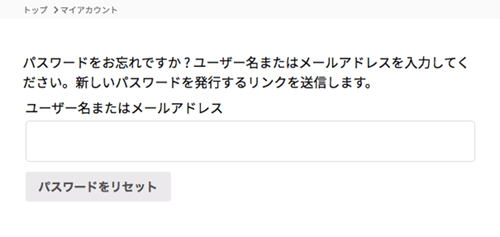 ④You will receive a password reset email at your registered email address. Click "Reset Password" in the email, enter your new password, and save it.
The screen will change to "Password reset successfully" and the process will be complete.
*Please note that your "registration information" and "points" will be carried over to the new site, but your previous "order history data" will not be carried over.
④You will receive a password reset email at your registered email address. Click "Reset Password" in the email, enter your new password, and save it.
The screen will change to "Password reset successfully" and the process will be complete.
*Please note that your "registration information" and "points" will be carried over to the new site, but your previous "order history data" will not be carried over.
