First, I thought I'd charge it, but when I took it out of the box, it was already about 80% charged.
There are only three buttons, so if you're good with machines, you should be able to operate it without looking at the instruction manual.
The operation was very easy.
By pressing and holding the only button on the left side, it will search the GPS and automatically set the time, location, and tide.
Just press the "START SURFING" button before you start paddling.
It will record your movements while you surf until you get out of the water and press the "END SURF" button.
I found out when I used it for the first time that what it records is:
*Number of waves caught and riding trajectory
* Maximum speed and distance for each wave
*Paddled distance and trajectory
*Session time
In addition to this, data is linked from wave information,
It records the tide, wave size, wind direction and strength of the session.
On the screen while surfing,
*Number of waves caught
*Maximum speed
* Paddling distance
*Session time
This alone was so much fun!
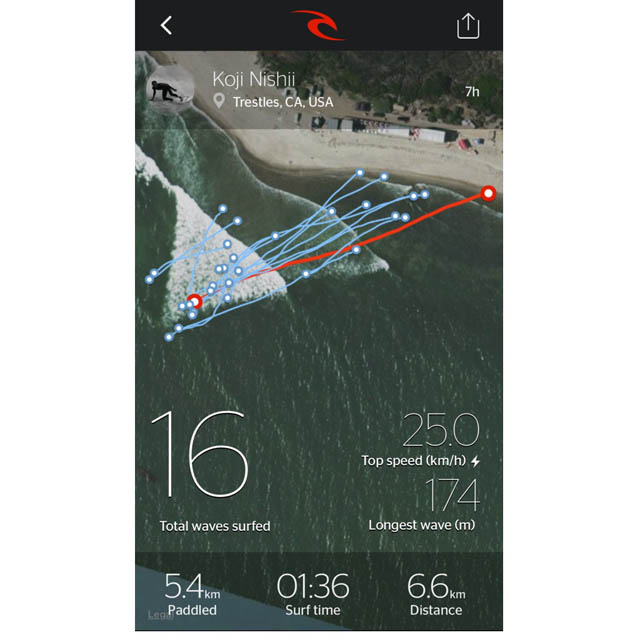
Unlike the usual post-surfing routine, I was excited and looking forward to
When you get out of the water, press the "SYNC NOW" button to transfer the data to your iPhone via Bluetooth.
Being able to see all the data on my iPhone.
↑This is the screen (Android is currently under development)
On your PC, you can log in with your ID and password and enjoy the game even more on such a large PC screen.
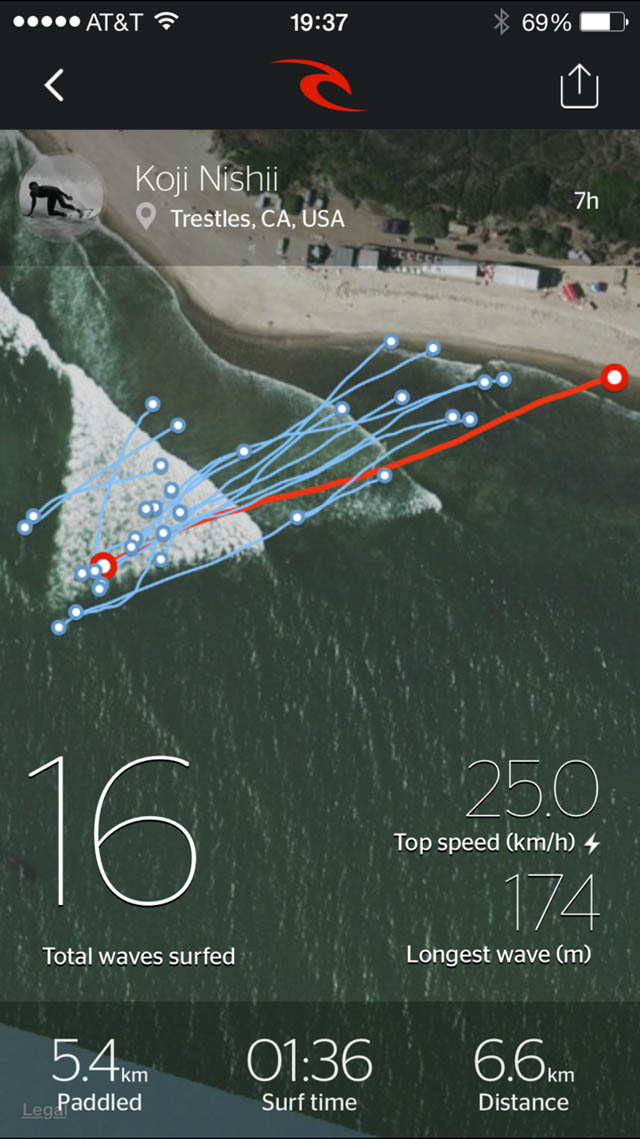 Today's session by Nishii is,
1:36 Surfing,
Riding 16 waves,
Today's session by Nishii is,
1:36 Surfing,
Riding 16 waves,
The maximum speed is 25 km
174m is the longest ride,
I had traveled 6.6km,
The total paddle distance was 5.4km. 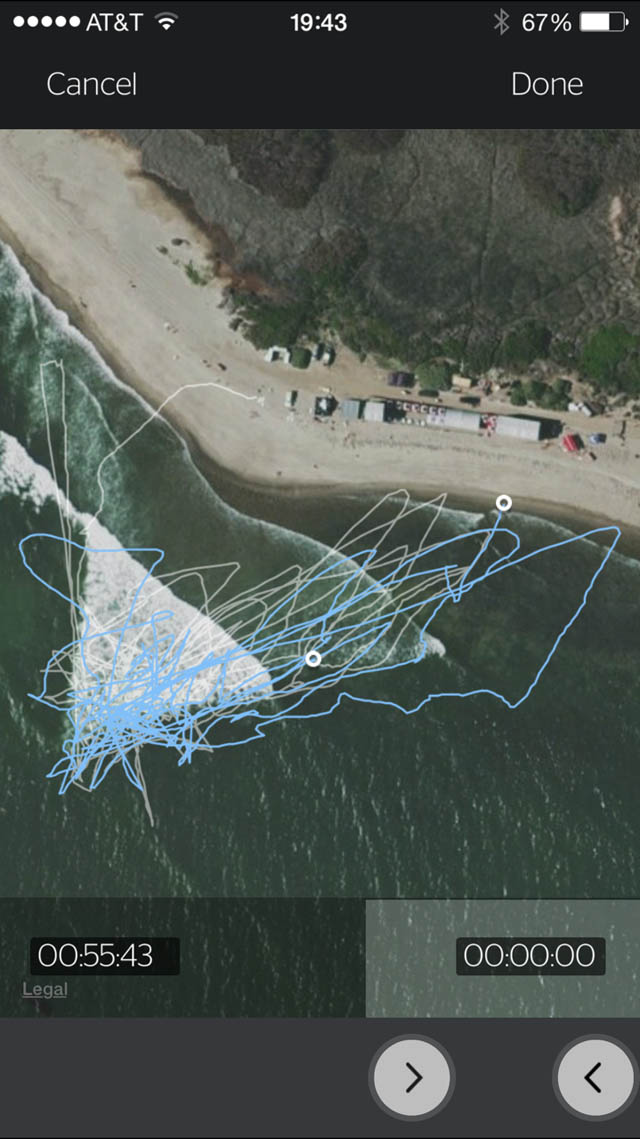
There was also this function. This is the trajectory of movement, not riding.
You can see the movement over time as a trajectory.
You can slide through time to see where they entered the ocean, caught the waves, paddled and rode!
You can see that Nishii pressed the "START SURFING" button at the beach where the white line begins.
This is also a feature I only discovered after using it.
As you can see in the screen above, it also records the distance and speed of each ride.
that's why!
The fastest ride was the second one.
I don't usually remember that my best long ride was the 12th one.
When it's saved as data like this, it helps you remember it.

Please see the size comparison with the Nixon I've been using.
It's a little big, but that's because it has no frame and the screen is large.

It's only slightly thick, so you won't be bothered by the size while surfing!

Even though I have a small wrist, there are still plenty of holes in the belt, so
Female surfers can also use it with confidence.
From the app screen,
Posting to social media is just one touch away!
If you want this smartwatch, before you buy it, you can use it on your iPhone or PC.
If you download the following app, you can follow people who have it and check out its features.
First of all, please follow Nishii and have fun.
The RIP CURL PRO team can follow anyone who publishes it,
You can also see sessions with Mick, Gab, Taylor Knox, Owen Wright, and Alana, who sells her sex appeal.
If you don't want others to see it, you can hide it with one click so that only you can enjoy it.
You can have fun by forming groups and participating in events such as surf clubs, teams, and contests.
It was specifically designed for surfing, which is why this amazing "smartwatch" was created.
It can be purchased at roughly the same price all over the world.
Click here to purchase the ``RIP CURL SEARCH GPS'', which comes with a Japanese instruction manual and a 5-year warranty!
If you're going to use it anyway, you might as well use it before anyone else! We currently have both colors of Love Surf in stock!
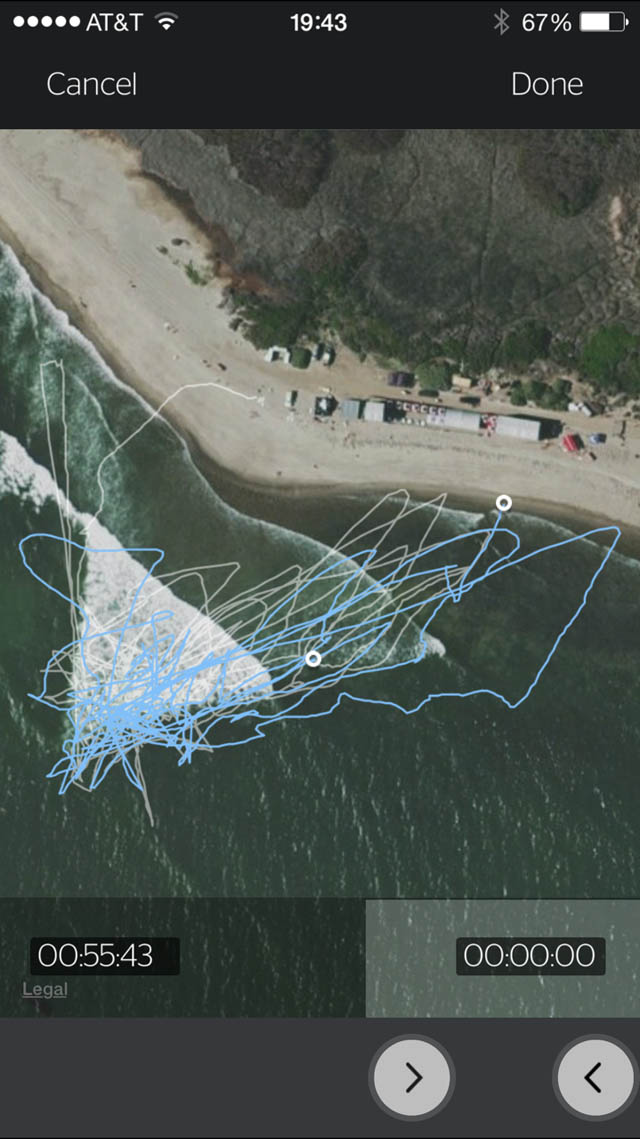 There was also this function. This is the trajectory of movement, not riding.
You can see the movement over time as a trajectory.
You can slide through time to see where they entered the ocean, caught the waves, paddled and rode!
You can see that Nishii pressed the "START SURFING" button at the beach where the white line begins.
There was also this function. This is the trajectory of movement, not riding.
You can see the movement over time as a trajectory.
You can slide through time to see where they entered the ocean, caught the waves, paddled and rode!
You can see that Nishii pressed the "START SURFING" button at the beach where the white line begins. Please see the size comparison with the Nixon I've been using.
It's a little big, but that's because it has no frame and the screen is large.
Please see the size comparison with the Nixon I've been using.
It's a little big, but that's because it has no frame and the screen is large. 
 Even though I have a small wrist, there are still plenty of holes in the belt, so
Female surfers can also use it with confidence.
Even though I have a small wrist, there are still plenty of holes in the belt, so
Female surfers can also use it with confidence.




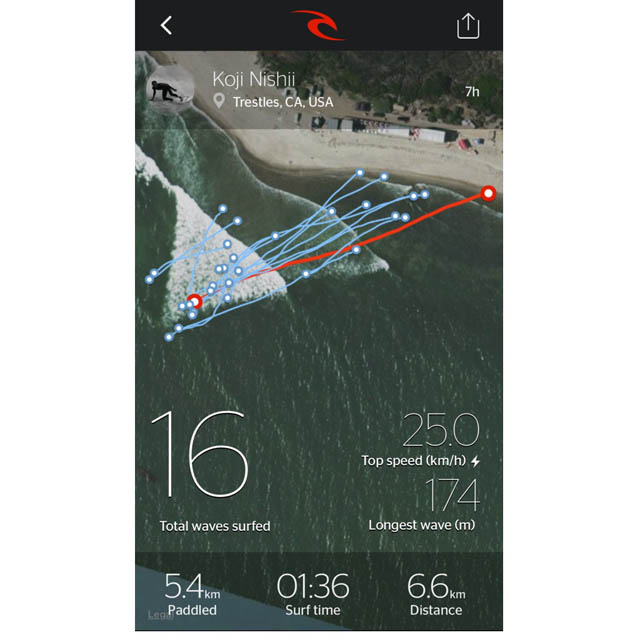
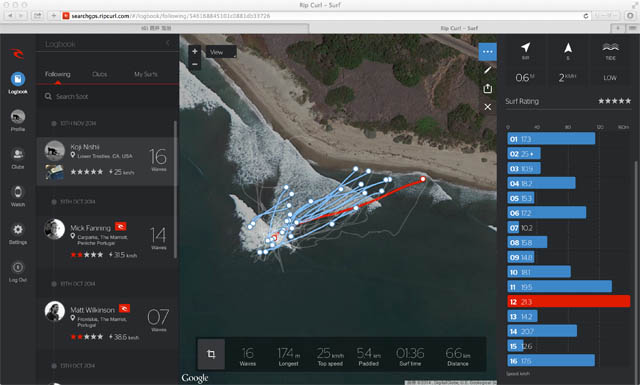
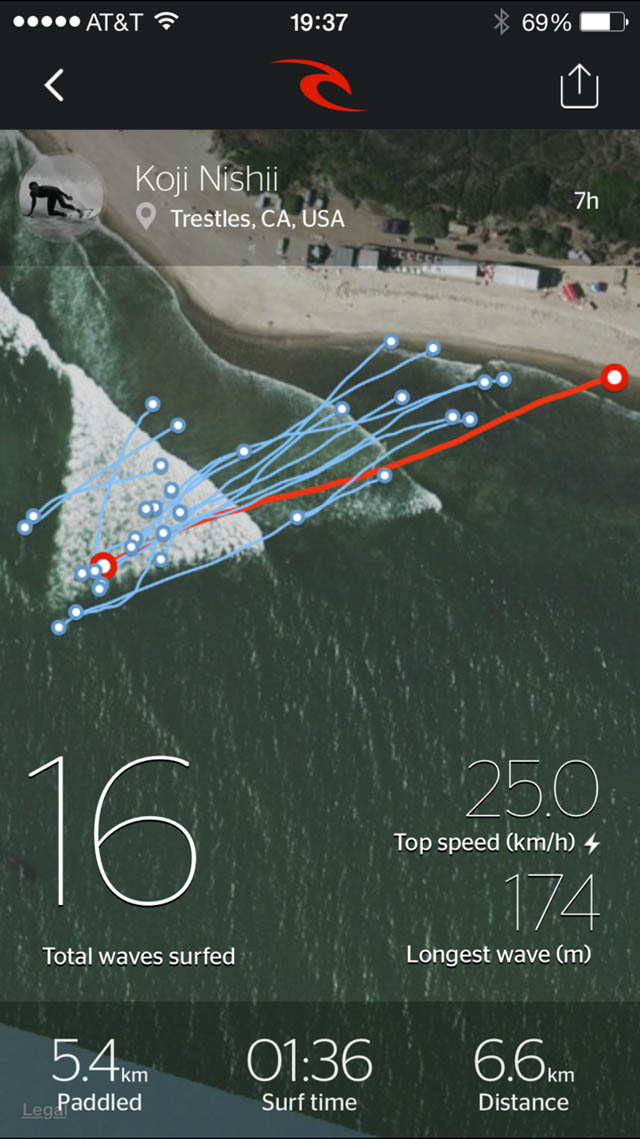
![IMG_5301[1]](http://www.luvsurf.co.jp/24sblog/wp-content/uploads/IMG_53011.jpg)




